- 由于gif图太大的原因,我将图放在了github,如果博客中显示不出来图,传送门
- 由于我是事先写在md上的,导致代码的可读性差,大家将就着看吧。
1. 前言
在上一篇博客中,我们介绍了Retrofit的文件上传,文件下载以及进度监听,这篇博客我们来了解下批量上传以及上传进度的监听。
2.批量上传
要想实现批量上传,我们要考虑下HTML中实现批量上传的方法,借助Form表单,所以,我们也可以通过借助Form表单来实现批量上传。
2.1 HTML FORM 表单的写法
<html>
<body>
<form action="http://localhost/fileabout.php" enctype="multipart/form-data" method="post">
<p>First name: <input type="file" name="file[]" id="name1" /></p>
<p>First name: <input type="file" name="file[]" id="name2" /></p>
<p>First name: <input type="file" name="file[]" id="name3" /></p>
<input type="submit" value="Submit" />
</form>
</body>
</html>
- action form表单提交的地址
- enctype 表示如何对表单进行编码,multipart/form-data表示有file
- input标签中的name必须是xxx[]的格式,表示是数组中的一个元素(ps:我也不知道正确不正确,但是去掉[],我php就接收不到了)
2.2 php接收代码
<?php
header('Content-Type:text/html;charset=utf-8');
$fileArray = $_FILES['file'];//获取多个文件的信息,注意:这里的键名不包含[]
$upload_dir = "D:\WWW"."\\"; //保存上传文件的目录
foreach ( $fileArray['error'] as $key => $error) {
if ( $error == UPLOAD_ERR_OK ) { //PHP常量UPLOAD_ERR_OK=0,表示上传没有出错
$temp_name = $fileArray['tmp_name'][$key];
$file_name = $fileArray['name'][$key];
move_uploaded_file($temp_name, $upload_dir.$file_name);
echo '上传[文件'.$file_name.']成功!<br/>';
}else {
echo '上传[文件'.$key.']失败!<br/>';
}
}
- 所有的文件都会存在$_FILES全局变量中,多个文件的情况下,格式如下
array(1) {
["file"]=> array(5) {
["name"]=> array(3) {
[0]=> string(5) "1.txt"
[1]=> string(5) "2.txt"
[2]=> string(5) "3.txt" }
["type"]=> array(3) {
[0]=> string(10) "text/plain"
[1]=> string(10) "text/plain"
[2]=> string(10) "text/plain" }
["tmp_name"]=> array(3) {
[0]=> string(27) "C:\Windows\Temp\phpB829.tmp"
[1]=> string(27) "C:\Windows\Temp\phpB82A.tmp"
[2]=> string(27) "C:\Windows\Temp\phpB82B.tmp" }
["error"]=> array(3) {
[0]=> int(0)
[1]=> int(0)
[2]=> int(0) }
["size"]=> array(3) {
[0]=> int(11)
[1]=> int(13)
[2]=> int(13) }
}
- 我们需要遍历数组,并将每个文件写入到指定的位置
** 由于我php只会点皮毛中的皮毛,所以上面有的内容可能描述的不清楚或者不正确,请指出 **
** 由于我php只会点皮毛中的皮毛,所以上面有的内容可能描述的不清楚或者不正确,请指出 **
** 由于我php只会点皮毛中的皮毛,所以上面有的内容可能描述的不清楚或者不正确,请指出 **
2.3 演示结果
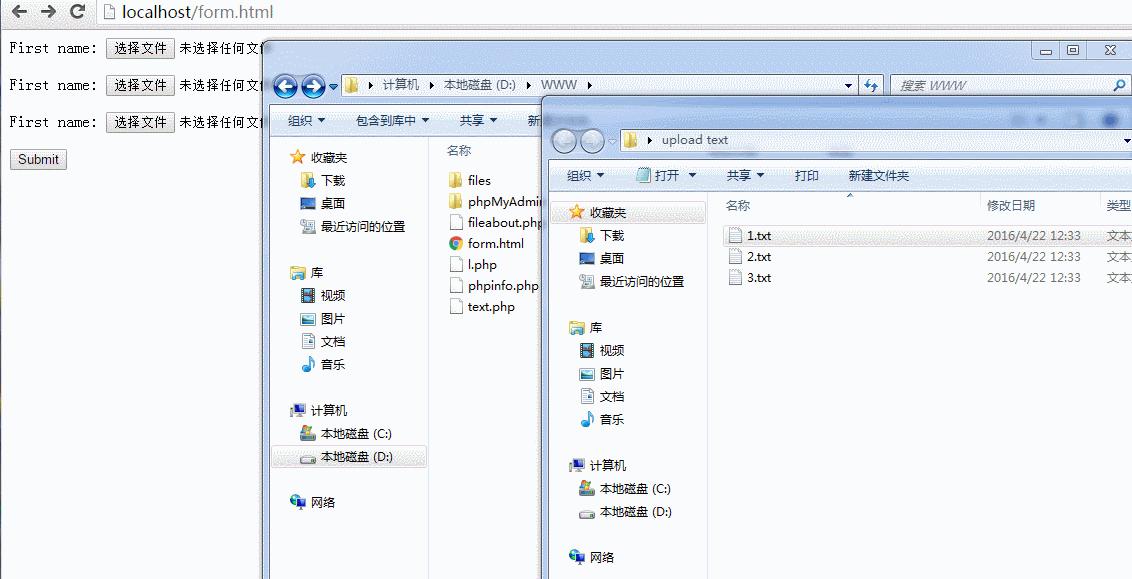
2.4 Android中的实现-方法一(low)
@Multipart
@POST("/fileabout.php")
Call<String> upload_2(@Part("filedes") String des,@Part("file[]"; filename="1.txt") RequestBody imgs,@Part("file[]"; filename="2.txt") RequestBody imgs_2,@Part("file[]"; filename="3.txt") RequestBody imgs_3);
* 在api接口中写死,灵活性差,没有实用价值
* **注意file[] 注意file[] 注意file[]**
发送请求的相关代码
File file = new File(Environment.getExternalStorageDirectory() + "/" + "1.txt");
File file2 = new File(Environment.getExternalStorageDirectory() + "/" + "2.txt");
File file3 = new File(Environment.getExternalStorageDirectory() + "/" + "3.txt");
final RequestBody requestBody =
RequestBody.create(MediaType.parse("multipart/form-data"),file);
final RequestBody requestBody2 =
RequestBody.create(MediaType.parse("multipart/form-data"),file2);
final RequestBody requestBody3 =
RequestBody.create(MediaType.parse("multipart/form-data"),file3);
Call<String> model = service.upload_2("this is txt",requestBody,requestBody2,requestBody3);
上面的这种办法没有灵活性科研,所以是不具有使用价值的,那么,我们需要用下面这种办法。
#### 2.5 Android中的实现方法(二)
相应的api接口变成了这个样子
@Multipart
@POST("/fileabout.php")
Call<String> upload_3(@Part("filedes") String des,@PartMap Map<String,RequestBody> params);
* 这样 我们就可以灵活的配置part了
那么,客户端就可以通过下面这种方法进行配置了,
Map<String,RequestBody> params = new HashMap<String, RequestBody>();
params.put("file[]"; filename=""+file.getName()+"", requestBody);
params.put("file[]"; filename=""+file2.getName()+"", requestBody2);
params.put("file[]"; filename=""+file3.getName()+"", requestBody3);
Call<String> model = service.upload_3("hello",params);
灵活性是不是有所提升?这样才像form表单,可以随意配置了。
#### 2.6 结果展示
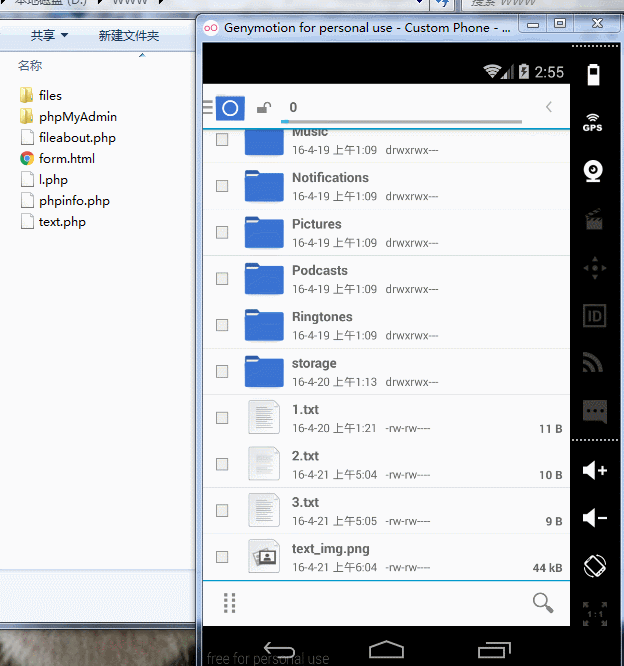
[博客看不到?点我看图](https://github.com/Guolei1130/ATips/blob/master/image/retrofit/duo%20upload%202.gif)
到这里,我们的批量上传就结束了,如果各位朋友有什么更好的办法,请教教我。。。
### 3.上传进度的监听
当想到这个问题的时候,完全没有思路,那就尴尬了。仔细想想,好吧,还是没有思路,那么,咱们去看看github上官方给出的几个类,。[就看这个类 就看这个类](https://github.com/square/retrofit/blob/master/samples/src/main/java/com/example/retrofit/ChunkingConverter.java)
恩,我给出2张图,大家自己观察下
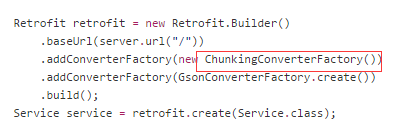
[博客看不到?点我看图](https://github.com/Guolei1130/ATips/blob/master/image/retrofit/upload_pro_1.png)
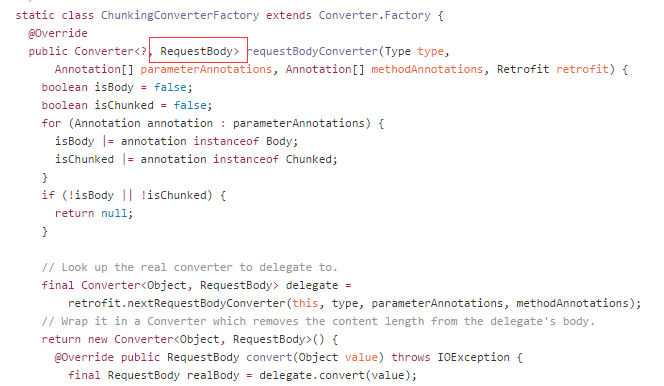
[博客看不到?点我看图](https://github.com/Guolei1130/ATips/blob/master/image/retrofit/upload_pro_2.png)
发现没?转化器中出现了RequestBody,这让我瞬间有了想法,没错,我们模仿下载的办法,同样的,将这个类改造下。
#### 3.1 改造ChunkingConverterFactory
首先,我们抛弃里面的RequestBody,我们手动往里传,也就是,去掉下面这行代码。
final RequestBody realBody = delegate.convert(value)
第二步,我们发现,在return new RequestBody()相关代码中,没有长度信息。,所以添加一下代码。
@Override
public long contentLength() throws IOException {
return requestBody.contentLength();
}
第三部 模仿下载的过程,写上传的过程,代码如下
@Override
public void writeTo(BufferedSink sink) throws IOException{
// realBody.writeTo(sink);
if (bufferedSink == null) {
//包装
bufferedSink = Okio.buffer(sink(sink));
}
//写入
requestBody.writeTo(bufferedSink);
//必须调用flush,否则最后一部分数据可能不会被写入
bufferedSink.flush();
}
private Sink sink(Sink sink) {
return new ForwardingSink(sink) {
//当前写入字节数
long bytesWritten = 0L;
//总字节长度,避免多次调用contentLength()方法
long contentLength = 0L;
@Override
public void write(Buffer source, long byteCount) throws IOException {
super.write(source, byteCount);
if (contentLength == 0) {
//获得contentLength的值,后续不再调用
contentLength = contentLength();
}
//增加当前写入的字节数
bytesWritten += byteCount;
//回调
listener.onProgress(bytesWritten, contentLength, bytesWritten == contentLength);
}
};
}
最后,这个类变成了这个样子。大家也可以去我github上将这个类下载来下。[链接地址](https://github.com/Guolei1130/ATips/blob/master/code/retrofit/ChunkingConverterFactory.java)
public class ChunkingConverterFactory extends Converter.Factory {
@Target(PARAMETER)
@Retention(RUNTIME)
@interface Chunked {
}
private BufferedSink bufferedSink;
private final RequestBody requestBody;
private final ProgressListener listener;
public ChunkingConverterFactory(RequestBody requestBody,ProgressListener listener){
this.requestBody = requestBody;
this.listener = listener ;
}
@Override
public Converter<?, RequestBody> requestBodyConverter(Type type, Annotation[] parameterAnnotations, Annotation[] methodAnnotations, Retrofit retrofit) {
boolean isBody = false;
boolean isChunked = false;
for (Annotation annotation : parameterAnnotations){
isBody |= annotation instanceof Body;
isChunked |= annotation instanceof Chunked;
}
final Converter<Object,RequestBody> delegate = retrofit
.nextRequestBodyConverter(this,type,parameterAnnotations,methodAnnotations);
return new Converter<Object, RequestBody>() {
@Override
public RequestBody convert(Object value) throws IOException {
return new RequestBody() {
@Override
public MediaType contentType() {
return requestBody.contentType();
}
@Override
public long contentLength() throws IOException {
return requestBody.contentLength();
}
@Override
public void writeTo(BufferedSink sink) throws IOException {
// realBody.writeTo(sink);
if (bufferedSink == null) {
//包装
bufferedSink = Okio.buffer(sink(sink));
}
//写入
requestBody.writeTo(bufferedSink);
//必须调用flush,否则最后一部分数据可能不会被写入
bufferedSink.flush();
}
private Sink sink(Sink sink) {
return new ForwardingSink(sink) {
//当前写入字节数
long bytesWritten = 0L;
//总字节长度,避免多次调用contentLength()方法
long contentLength = 0L;
@Override
public void write(Buffer source, long byteCount) throws IOException {
super.write(source, byteCount);
if (contentLength == 0) {
//获得contentLength的值,后续不再调用
contentLength = contentLength();
}
//增加当前写入的字节数
bytesWritten += byteCount;
//回调
listener.onProgress(bytesWritten, contentLength, bytesWritten == contentLength);
}
};
}
};
}
};
}
}
#### 3.2 监听上传进度
像下载一下,我们还是通过builder去build对象,当然 也可以使用普通的方法,但是得RequestBody 写在前面,这样看起来有点怪怪的。整个代码如下
private void uploadProgress(){
Retrofit.Builder builder = new Retrofit.Builder()
.baseUrl("http://192.168.56.1");
File file = new File(Environment.getExternalStorageDirectory() + "/" + "text_img.png");
final RequestBody requestBody =
RequestBody.create(MediaType.parse("multipart/form-data"),file);
uploadfileApi api = builder.addConverterFactory(new ChunkingConverterFactory(requestBody, new ProgressListener() {
@Override
public void onProgress(long progress, long total, boolean done) {
Log.e(TAG, "onProgress: 这是上传的 " + progress + "total ---->" + total );
Log.e(TAG, "onProgress: " + Looper.myLooper());
}
})).addConverterFactory(GsonConverterFactory.create()).build().create(uploadfileApi.class);
Call<String> model = api.upload("hh",requestBody);
model.enqueue(new Callback<String>() {
@Override
public void onResponse(Call<String> call, Response<String> response) {
}
@Override
public void onFailure(Call<String> call, Throwable t) {
}
});
}
#### 3.3 结果演示
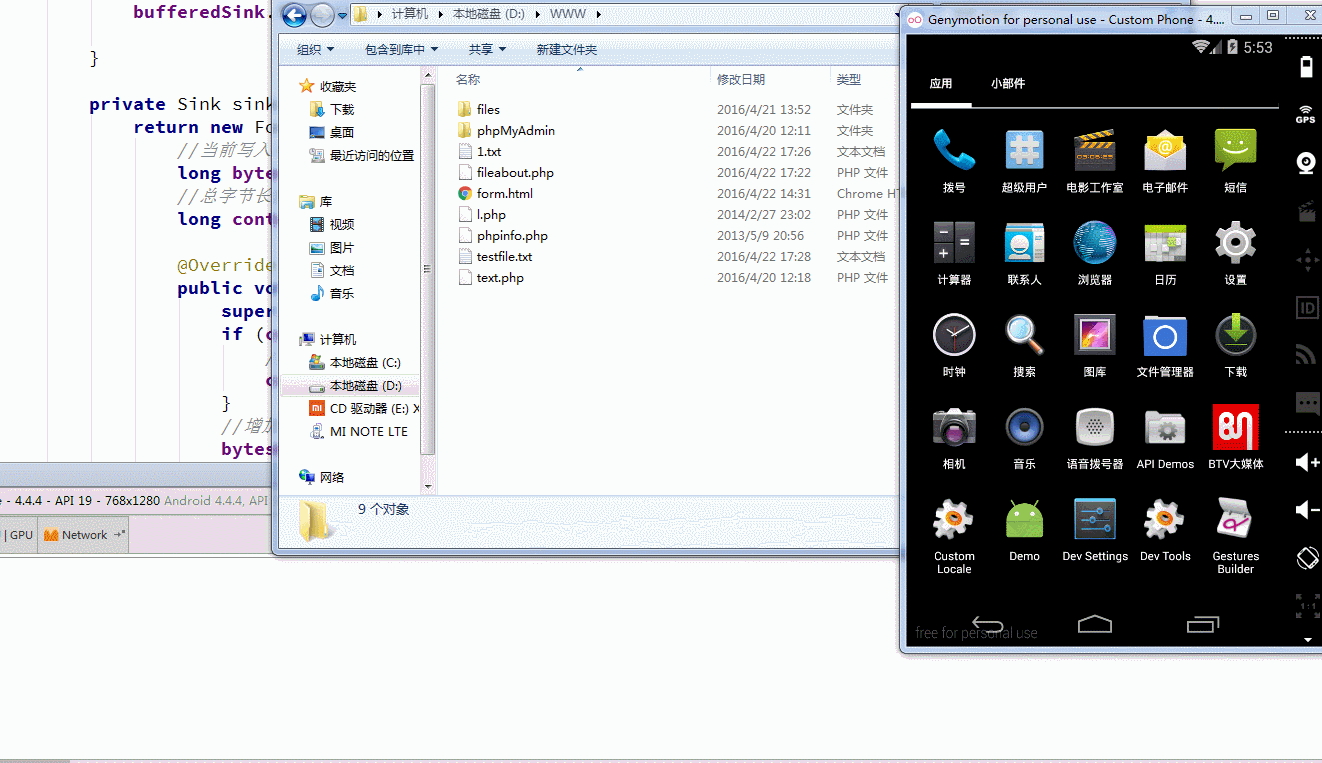
[博客看不到?点我看图](https://github.com/Guolei1130/ATips/blob/master/image/retrofit/upload_progress.gif)
#### 3.4 批量上传的进度监听
我们知道了如何监听单个文件的上传进度,多个文件,恩,就不说了啊,(添加多个转换器喽)。
### 4. 总结
Retrofit很强大 很强大,有的同学想让我配合上Rxjava写,哎,朋友,给个面子啊,好歹把我第一篇基础用法看看哪。还剩下许多许多的功能没介绍,看朋友们有什么需求了,可以给我留言,完了一起研究啊。